You appear to already be inside an Android Studio project named: Project. On the left of the screen you should see a Project tab with the Android Studio icon, click it to view the structure of your project. That is where you will find the bulk of your application: src files, layout files, gradle files, manifest, etc..
This is a great moment for you follow this checklist and take action when necessary:
- Make sure you have the Java JDK installed. Open a terminal or command-prompt and type
java -version, and javac -version, which will check your Java JRE and Java compiler version respectively. If you don't have them installed you can head over to Oracle's website and download them
- Once you have JRE and the Java compiler installed, make sure you properly installed Android Studio. There is extensive documentation to help you get started. Follow this guide: https://developer.android.com/studio/install
- Since you are a complete beginner, I recommend following this guide, once you have installed Android Studio correctly. The installation is relatively straightforward, and assuming you used the default configuration during the installation, you should be good to go.
Everything looks normal to me, you just need to familiarize yourself with the IDE itself, so take a look at the links I've attached and I wish you the best!