I'm developing a chatbot, with which I'm sending Hero Cards with images saved in an Azure Blob storage. I previously had a test image so use, but now I have newly designed ones to send. But the chat keeps sending the older version.
This only happens on messenger, since I've tested in the Bot Framework Emulator and it works fine (see attached).
Is there someplace where I should go and clean the cache or something to solve this?
New: http://weghobot.blob.core.windows.net/images/HouseCleaning.PNG