I have an issue with the az vm run-command.
I have got it working inline as follows:
$resource_name="winsecagentdev2"
$resource_group="russellmccloydev"
and:
az vm run-command invoke `
-g "${resource_group}" `
-n "${resource_name}" `
--command-id 'RunPowerShellScript' `
--scripts "Write-Output 'testing russ'"
It works.
But when I try to use a .ps1 file:
az vm run-command invoke `
-g "${resource_group}" `
-n "${resource_name}" `
--command-id 'RunPowerShellScript' `
--scripts @{'hello.ps1'} `
--parameters @{ "test" = "russell" }
I get this issue:
The documentation says this:
So I am kind of stuck.