I face big problem in my app in android studio this massage appear in xml and i try to clear cash and restart but still appear Missing styles. Is the correct theme chosen for this layout? Use the Theme combo box above the layout to choose a different layout, or fix the theme style references.
Failed to find style 'scrollViewStyle' in current theme (4 similar errors not shown)
Style with id 0x7f0900d1 (resolved to 'CardView_Light') does not exist.
Style with id 0x7f0900d1 (resolved to 'CardView_Light') does not exist.