Currently I am working on a sample solution using icons from Font Awesome's CDN.
For some reason my icons are displaying with a white background. I noticed this when applying the shadow effect from Bootstrap in my html.
Really what I would like to see here is simply the fingerprint icon foreground and a transparent background.
HTML
<div class="row text-center">
<div class="col ">
<div>
<span>
<i class="fas fa-fingerprint fa-5x shadow "></i>
</span>
</div>
</div>
</div>