I'm writing a dictionary into a csv file using Python's csv library and a DictWriter object like so:
with open('test.csv', 'w', newline='') as fp:
fieldnames = [<fieldnames for csv DictWriter>]
dict_writer = csv.DictWriter(fp, fieldnames=fieldnames)
dict_writer.writeheader()
dict_writer.writerow(<some dictionary here>)
The result is that if i have a long name as one of the dictionary's values the cells look like this:
But i want it to look like this:
Is there a way to fit the cells' size to the string lengths ? I imagine this is a relatively common issue since you don't want to manually do it each time you open a csv file.
How can i fit it beforehand ?