I'm developing a software in c# using Microsft Visual Studio 2017 where I have some comboboxes in it. Everything works correctly regardless of the screen resolution but, when I set a different scale from 100% all the comboboxes show very small.
See pictures below to better understanding:
100% Scale:
As you can see, combobox looks smaller as much as I get a bigger scale factor in my Windows configuration. How can I maintain the same size ratio when I change the scale?
These are the settings that I have for my comboBox:

And this are the settings of my form:
Thanks for the help!