I'm unable to get tooltip text of an image element on Salesforce(CRM application) page.
There is a help icon beside a field and when the user hovers over the icon a message is displayed  , and I want to capture the help text and assert it for verification.
, and I want to capture the help text and assert it for verification.
Firstly, I cannot use .getAttribute("title") as there no text in the title attribute; secondly, .getText() is Not working when I give XPath to the image and apply .getText().
Here is the page source code snippet 
Could anyone help me with this, please?