I'm working with ROS2 eloquent and RTI COnnext DDS 5.3.1 and I have similar issues.
I created a geometry_msgs::msg::dds_::TransformStamped_ publisher and subscriber. When I don't have any USER_QOS_PROFILES.xml present, the publisher and the subscriber match (seen in the rtiadminconsole) and the subscriber receives the messages. Then, I created a USER_QOS_PROFILES.xml with the command
/opt/rti_connext_dds-5.3.1/bin/rtiddsgen -create examplefiles -update typefiles -language C++11 -I idl idl/geometry_msgs/msg/TransformStamped.idl
Now when I start the publisher, I get the following error:
PRESParticipant_checkTransportInfoMatching:Warning: discovered remote participant 'RTI Administration Console' using the 'shmem' transport with class ID 16777216. This class ID does not match the class ID 2 of the same transport in the local participant 'minimal_publisher'. These two participants will not communicate over the 'shmem' transport. Check the value of the property 'dds.transport.use_510_compatible_locator_kinds' in the local participant. See https://community.rti.com/kb/what-causes-error-discovered-remote-participant for additional info. COMMENDBeWriterService_assertRemoteReader:Discovered remote reader with GUID 0X101B8B9,0XF38BCC9E,0XB4C09B41,0X200C7 using a non-addressable locator. This can occur if the transport is not installed and/or enabled in the local participant. See https://community.rti.com/kb/what-does-cant-reach-locator-error-message-mean for additional info. can't reach: locator: shmem://508B:2F0F:1EDD:2470:D06A:ACC9:0000:0000:7410 COMMENDSrWriterService_assertRemoteReader:Discovered remote reader with GUID 0X101B8B9,0XF38BCC9E,0XB4C09B41,0X20087 using a non-addressable locator. This can occur if the transport is not installed and/or enabled in the local participant. See https://community.rti.com/kb/what-does-cant-reach-locator-error-message-mean for additional info. can't reach: locator: shmem://508B:2F0F:1EDD:2470:D06A:ACC9:0000:0000:7410 COMMENDSrWriterService_assertRemoteReader:Discovered remote reader with GUID 0X101B8B9,0XF38BCC9E,0XB4C09B41,0X4C7 using a non-addressable locator. This can occur if the transport is not installed and/or enabled in the local participant. See https://community.rti.com/kb/what-does-cant-reach-locator-error-message-mean for additional info. can't reach: locator: shmem://508B:2F0F:1EDD:2470:D06A:ACC9:0000:0000:7410 COMMENDSrWriterService_assertRemoteReader:Discovered remote reader with GUID 0X101B8B9,0XF38BCC9E,0XB4C09B41,0X3C7 using a non-addressable locator. This can occur if the transport is not installed and/or enabled in the local participant. See https://community.rti.com/kb/what-does-cant-reach-locator-error-message-mean for additional info. can't reach: locator: shmem://508B:2F0F:1EDD:2470:D06A:ACC9:0000:0000:7410 DDS_ResourceLimitsQosPolicy_is_consistent_w_historyI:inconsistent QoS policies: history.depth and resource_limits.max_samples (max_samples_per_instance is unlimited)
DDS_Subscriber_create_datareader_disabledI:ERROR: Inconsistent QoS DDSDataReader_impl::create_disabledI:!create reader DDSDataReader_impl::createI:!create reader initialize:!create DataReader connext::details::EntityUntypedImpl::initialize:!failed (see previous errors) >>> [rcutils|error_handling.c:107] rcutils_set_error_state() This error state is being overwritten: 'C++ exception during construction of Requester, at /tmp/binarydeb/ros-eloquent-rcl-interfaces-0.8.0/obj-x86_64-linux-gnu/rosidl_typesupport_connext_cpp/rcl_interfaces/srv/dds_connext/get_parameters__type_support.cpp:704' with this new error message: 'failed to create replier, at /tmp/binarydeb/ros-eloquent-rmw-connext-cpp-0.8.1/src/rmw_service.cpp:138' rcutils_reset_error() should be called after error handling to avoid this. <<< terminate called after throwing an instance of 'rclcpp::exceptions::RCLError' what(): could not create service: failed to create replier, at /tmp/binarydeb/ros-eloquent-rmw-connext-cpp-0.8.1/src/rmw_service.cpp:138, at /tmp/binarydeb/ros-eloquent-rcl-0.8.4/src/rcl/service.c:179
I guess the first part comes from the fact that I have the rtiadminconsole open but the errors on the buttom seems some rti DDS / ROS2 problem. You can find the USER_QOS_PROFILES.xml below
<?xml version="1.0"?>
<!--
Description
XML QoS Profile for TransformStamped
The QoS configuration of the DDS entities in the generated example is loaded
from this file.
This file is used only when it is in the current working directory or when the
environment variable NDDS_QOS_PROFILES is defined and points to this file.
The profile in this file inherits from the builtin QoS profile
BuiltinQosLib::Generic.StrictReliable. That profile, along with all of the
other built-in QoS profiles can be found in the
BuiltinProfiles.documentationONLY.xml file located in the
$NDDSHOME/resource/xml/ directory.
You may use any of these QoS configurations in your application simply by
referring to them by the name shown in the
BuiltinProfiles.documentationONLY.xml file and listed below:
* In library "BuiltinQosLib":
** Baseline
** Baseline.5.0.0
** Baseline.5.1.0
** Baseline.5.2.0
** Generic.Common
** Generic.510TransportCompatibility
** Generic.Monitoring.Common
** Generic.ConnextMicroCompatibility
** Generic.OtherDDSVendorCompatibility
* In library "BuiltinQosLibExp":
** Generic.StrictReliable
** Generic.KeepLastReliable
** Generic.BestEffort
** Generic.StrictReliable.HighThroughput
** Generic.StrictReliable.LowLatency
** Generic.Participant.LargeData
** Generic.Participant.LargeData.Monitoring
** Generic.StrictReliable.LargeData
** Generic.KeepLastReliable.LargeData
** Generic.StrictReliable.LargeData.FastFlow
** Generic.StrictReliable.LargeData.MediumFlow
** Generic.StrictReliable.LargeData.SlowFlow
** Generic.KeepLastReliable.LargeData.FastFlow
** Generic.KeepLastReliable.LargeData.MediumFlow
** Generic.KeepLastReliable.LargeData.SlowFlow
** Generic.KeepLastReliable.TransientLocal
** Generic.KeepLastReliable.Transient
** Generic.KeepLastReliable.Persistent
** Generic.AutoTuning
** Pattern.PeriodicData
** Pattern.Streaming
** Pattern.ReliableStreaming
** Pattern.Event
** Pattern.AlarmEvent
** Pattern.Status
** Pattern.AlarmStatus
** Pattern.LastValueCache
You should not edit the file BuiltinProfiles.documentationONLY.xml directly.
However, if you wish to modify any of the values in a built-in profile, the
recommendation is to create a profile of your own and inherit from the built-in
profile you wish to modify. The NDDS_QOS_PROFILES.example.xml file (contained in
the same directory as the BuiltinProfiles.documentationONLY.xml file) shows how
to inherit from the built-in profiles.
For more information about XML QoS Profiles see Chapter 17 in the
RTI Connext user manual.
-->
<dds xmlns:xsi="http://www.w3.org/2001/XMLSchema-instance"
xsi:noNamespaceSchemaLocation="/opt/rti_connext_dds-5.3.1/resource/schema/rti_dds_qos_profiles.xsd"
version="5.3.1">
<!-- QoS Library containing the QoS profile used in the generated example.
A QoS library is a named set of QoS profiles.
-->
<qos_library name="TransformStamped_Library">
<!-- QoS profile used to configure reliable communication between the DataWriter
and DataReader created in the example code.
A QoS profile groups a set of related QoS.
-->
<qos_profile name="TransformStamped_Profile" base_name="BuiltinQosLibExp::Generic.StrictReliable" is_default_qos="true">
<!-- QoS used to configure the data writer created in the example code -->
<datawriter_qos>
<publication_name>
<name>TransformStampedDataWriter</name>
</publication_name>
</datawriter_qos>
<!-- QoS used to configure the data reader created in the example code -->
<datareader_qos>
<subscription_name>
<name>TransformStampedDataReader</name>
</subscription_name>
</datareader_qos>
<participant_qos>
<!--
The participant name, if it is set, will be displayed in the
RTI tools, making it easier for you to tell one
application from another when you're debugging.
-->
<participant_name>
<name>TransformStampedParticipant</name>
<role_name>TransformStampedParticipantRole</role_name>
</participant_name>
</participant_qos>
</qos_profile>
</qos_library>
</dds>
Update: Thanks to neil-rti from the rti community forum, I was able to resolve my issue. I had to cleanly rebuild the ROS2 eloquent node after I "activated" rti DDS 5.3.1 as middleware layer.