I’m really confused.
I have combo box that has word doc names, when I select one of them the app should be replace some text in that selected word doc, etc.
The problem I have is when I convert the app to .jar the word doc is empty, although I added resource file into my project folder & uses the code:
File file = new File(getClass().getResource("resources/Template1.docx").getFile());
WordDocument doc = new WordDocument(file.toString());
My question is about: how to store files (word doc) into my project, so when I execute it & make it as desktop application it'll remains there?
(I'm using netbeans, JWord library)