As of version 13.3, Node.js support Top-level await.
Top-level await means you can now use await operator outside an async function. So both examples are correct:
(async function() {
await Promise.resolve(console.log('Hello await!'));
}());
// or
await Promise.resolve(console.log('Hello await!'));
Note: Top-level await only works at the top level of modules. There is no support for classic scripts or non-async functions.
Just keep in mind, that the await operator is used to wait for a Promise. It does NOT matter if you are using an await operator with a value other than a Promise. For example, the name variable in the displayName()` function:
async function displayName() {
const name = await 'unclexo';
console.log(name);
}
displayName(); // outputs 'unclexo'
As the value of the name variable is not a Promise, it converts the value to a resolved Promise, and waits for it. It happens under the hood.
The old behavior
MDN doc says
The await operator is used to wait for a Promise. It can only be used
inside an async function.