I use an HTML table on this URL: https://www.pascaldegut.com/pages/prestation-webdesign, with red crosses and green checks.
It works great on desktop, but using my iPhone (Safari), the crosses and checks are black
Here is a sample of the code I use
<table class="blueTable" border="1" cellpadding="0" cellspacing="0" rules="all" frames="border" style="width: 100%;">
<thead>
<tr>
<th style="width: 40%;">Services</th>
<th style="width: 20%;">Basique</th>
<th style="width: 20%;">PREMIUM</th>
<th style="width: 20%;">GOLD</th>
</tr>
</thead>
<tbody>
<tr>
<td class="text">Audit & CR Vidéo</td>
<td class="check" style="color: #006600">✔</td>
<td class="check" style="color: #006600">✔</td>
<td class="check" style="color: #006600">✔</td>
</tr>
<tr>
<td class="text">Design Page Accueil</td>
<td class="check" style="color: #006600">✔</td>
<td class="check" style="color: #006600">✔</td>
<td class="check" style="color: #006600">✔</td>
</tr>
</tbody>
</table>
Moreover, I tried to force CSS with this code, without success
td.cross {
color: FF0000 !important;
}
td.check {
color: 006600 !important;
}
Any idea here? It's tricky for me to resolve it since I can't replicate the issue from my editor on desktop
Thank you in advance :) Pascal