I am deploying my React app on a public server but when I open it I just get the blank page.
In order to deploy the app I did:
1) run "npm run build" to minify the code and putting into a build folder
2) replaced the local URL in the new index.html file with the correct server ones.
still, when trying to open the website in the console I get these errors.
Any ideas?