I use the pytest runner to get the output of results from my automated test frameworks (Selenium and RestAPI tests). I use the pytest-html plugin to generate a single page html result file at the end of the test. I initiate the test run with the following command (from an active VirtEnv session).
python -m pytest -v --html="api_name_test.html" --self-contained-html
(it's a little more complicated in that I use a powershell script to run this and provide a datetime stamped result file name and email the file when it's finished but it's essentially the above command)
When the reports are generated and I open this report html I find that all the non passing tests are expanded. I want to make it so all rows are collapsed by default (Failed, XFailed, Error etc..).
My project contains a conftest.py file at the diretory root and a pytest.ini file where I specify the directory for the test scripts
In the conftest.py file in my simplest projects, I have one optional hook to obtain the target url of the tests and put that in the report summary:
import pytest
from py._xmlgen import html
import os
import rootdir_ref
import simplejson
@pytest.mark.optionalhook
def pytest_html_results_summary(prefix):
theRootDir = os.path.dirname(rootdir_ref.__file__)
credentials_path = os.path.join(theRootDir, 'TestDataFiles', 'API_Credentials.txt')
target_url = simplejson.load(open(credentials_path)).get('base_url')
prefix.extend([html.p("Testing against URL: " + target_url)])
The Github page mentions that a display query can be used to collapse rows with various results, but it doesn't mention where this information is entered. https://github.com/pytest-dev/pytest-html
"By default, all rows in the Results table will be expanded except those that have Passed. This behavior can be customized with a query parameter: ?collapsed=Passed,XFailed,Skipped"
Currently I'm unsure if the ?collapsed=... line goes in the command line, or the conftest as a hook, or do I need to edit the default style.css or main.js that comes with the pytest-html plugin? (Also i'm not familiar with css and only know a small amount of html). I'm assuming it goes in the conftest.py file as a hook but don't really understand how to apply it.