I'm trying to instantiate a new Regex class with the regular expression
var reg = new Regex("[[" + token.Key + "]]");
But I'm getting the following error
System.ArgumentException: 'parsing "[[Impact]]" - [x-y] range in reverse order.'
How can I instantiate the new class with the double square brackets in the regular expression?