I have start working on team project but when i map project to my work space it gives me multiple errors. First the tell me missing references. But this project is working fine on other system of group member.
Asked
Active
Viewed 164 times
-1
-
Have you tried rebuilding solution. – Budyn Jul 26 '18 at 13:04
-
yes but same error appear – Ali Imran Jul 26 '18 at 13:04
-
Read the warnings. Probably some package paths are messed up. – CodeCaster Jul 26 '18 at 13:04
-
go to Tools -> Options -> Nuget Package Manager and make sure that "Allow NuGet download missing packages" is enabled. – Budyn Jul 26 '18 at 13:09
1 Answers
0
Try below items to fix the issue:
Run below command in the Package Manager Console to reinstall the packages: (Reference this thread :Nuget Packages are there but missing References)
Update-Package -reinstallNavigate to Tools -> Options -> Nuget Package Manager
- First make sure that "
Allow NuGet to download missing packages" and "Atuomatically check for missing packages during build in Visual Studio" are checked. - Then make sure that the "
package.config" file contains the all the references you need for your project. - To force Nuget to download all the libraries again, delete the
"
packages" folder in the root path of your solution. - Rebuild your solution.
- Now Nuget should download all the packages again.
- First make sure that "
Andy Li-MSFT
- 28,712
- 2
- 33
- 55