Solution provided by ImportanceofBeingErnest:
This link provides a basic broken_bahr plot through matplotlib. I'm not sure how this can be configured to work with a df, so I inputted the data manually.
Finished picture:
Final code:
import matplotlib.pyplot as plt
col = 'royalblue'
fig, ax = plt.subplots()
ax.broken_barh([(1, 1), (2, 1), (3, 1), (4, 1), (5, 1), (6, 1), (7, 1),
(8, 1), (9, 1), (10, 1), (11, 1), (12, 1), (13, 1), (14, 1),
(15, 1), (16, 1), (17, 1), (18, 1), (19, 1), (20, 1), (21, 1),
(22, 1), (23, 1), (24, 1)], (2.5, 1), facecolors=col)
ax.broken_barh([(4, 1), (5, 1), (6, 1), (7, 1), (8, 1), (9, 1), (10, 1),
(11, 1), (12, 1), (13, 1), (14, 1), (15, 1), (16, 1),
(17, 1), (18, 1), (19, 1), (20, 1), (21, 1), (22, 1),
(23, 1), (24, 1)], (4.5, 1), facecolors=col)
ax.broken_barh([(5, 1), (9, 1), (11, 1), (12, 1), (18, 1), (19, 1), (20, 1), (23, 1)], (6.5, 1), facecolors=col)
ax.broken_barh([(2, 1), (8, 1), (18, 1), (20, 1)], (8.5, 1), facecolors=col)
ax.broken_barh([(7, 1), (13, 1), (18, 1), (19, 1), (21, 1)], (10.5, 1), facecolors=col)
ax.set_ylim(1, 13)
ax.set_xlim(0, 24)
ax.set_yticks([3, 5, 7, 9, 11])
ax.set_yticklabels(['chris.germany\n(Trader)', 'carol.clair\n(Lawyer)', 'dana.davis\n(VP)', 'andrew.lewis\n(Director)', 'chris.mallory\n(Analyst)'])
ax.set_xticklabels(['Jan-01', 'Jul-01', 'Dec-01', 'Jun-02', 'Nov-02'])
ax.grid(True)
plt.show()