If the control's parent is the form, you could do something like this:
Rectangle bounds = this.Bounds;
using (Bitmap bitmap = new Bitmap(bounds.Width, bounds.Height))
{
using (Graphics g = Graphics.FromImage(bitmap))
{
g.CopyFromScreen(new Point(bounds.Left, bounds.Top), Point.Empty, bounds.Size);
Rectangle formScreenRect = RectangleToScreen(this.ClientRectangle);
int offsetX = formScreenRect.Left - this.Left;
int offsetY = formScreenRect.Top - this.Top;
Rectangle textBoxRect = new Rectangle(textBox1.Left + offsetX,
textBox1.Top + offsetY,
textBox1.Width, textBox1.Height);
g.FillRectangle(Brushes.Black, textBoxRect);
}
// Save the image or do whatever you want with it.
bitmap.Save(@"C:\test.png", ImageFormat.Png);
}
This calculates the location of the TextBox relative to the form size (not client size) and then uses FillRectangle() to cover it with a rectangle with a color of your choice.
Output: