You can use button attribute of radioButton and set the desired drawable like for checked only inner circle colored while unchecked with white circle like below
android:button="@drawable/rb_bg"
rb_bg.xml
<selector xmlns:android="http://schemas.android.com/apk/res/android">
<item android:state_checked="true" android:drawable="@drawable/button_selected"/>
<item android:state_checked="false" android:drawable="@drawable/button_unselected"/>
</selector>
button_selected.xml
<layer-list xmlns:android="http://schemas.android.com/apk/res/android">
<item>
<shape android:shape="oval">
<solid android:color="@color/divider_color" />
</shape>
</item>
<item android:bottom="1dp">
<shape android:shape="oval">
<solid android:color="@android:color/white" />
</shape>
</item>
<item
android:bottom="4dp"
android:left="4dp"
android:right="4dp"
android:top="4dp">
<shape android:shape="oval">
<size
android:width="16dp"
android:height="16dp" />
<solid android:color="@color/blue" />
</shape>
</item>
button_unselected.xml
<layer-list xmlns:android="http://schemas.android.com/apk/res/android">
<item>
<shape android:shape="oval">
<solid android:color="@color/divider_color"/>
</shape>
</item>
<item
android:bottom="1dp">
<shape android:shape="oval">
<size android:height="24dp" android:width="24dp"/>
<solid android:color="@android:color/white"/>
</shape>
</item>