I have models.py, and forms.py that looks like this:
class BHA_overall(models.Model):
bha_number = models.ForeignKey(BHA_List, 'CASCADE', related_name='bha_overall')
drill_str_name = models.CharField(max_length=111)
depth_in = models.CharField(max_length=111)
depth_out = models.CharField(max_length=111)
class BHA_overall_Form(forms.ModelForm):
class Meta():
model = BHA_overall
fields = '__all__'
In my template, if I just use:
<form method="POST">
{% csrf_token %}
{{ form.as_p }}
<button name='action' value='login' type="submit">Sign in</button>
</form>
the foreign key field bha_number is displayed as a combo box where I can select the specific bha_number model instance it belongs to, like this:
Here, I want to remove Bha number field from the user side, and just let my code auto fill that field for the user, and hide it. So from the user side, there will be only 3 fields displayed. How can I do this?
Currently I am implementing this html code:
<form id="demo-form" data-parsley-validate="" novalidate="" method="POST">
<div class="row">
{% csrf_token %}
{% for field in form %}
<div class="col-lg-2 col-md-2 col-sm-4 col-xs-6" style="margin-bottom: 5px">
<label class="input-upper-title">{{ field.name }}</label>
<input type="text" id="" class="form-control input-field-height-vertical" name="" data-parsley-trigger="" required="">
</div>
{% endfor %}
<input type="submit" class='btn btn-primary' value="Submit">
</div>
</form>
And it renders this:
I want the first field, bha_number to disappear from the user side, but the system still needs to get that information to save to a correct model instance. So I'm looking for an way to auto fill this ForeignKey field at forms.py or views.py level.
Here is my views.py:
class BHA_UpdateView(UpdateView):
model = BHA_List
success_url = reverse_lazy('well_list') # this is wrong
form_class = BHA_overall_Form
def post(self, request, **kwargs):
api = get_well_api(self.request)
current_bha = BHA_List.objects.filter(id=get_current_bha_id(self.request))[0]
form = BHA_overall_Form(request.POST, instance=BHA_overall.objects.filter(bha_number__well__api=api, bha_number=current_bha)[0])
if form.is_valid():
form.save()
return super().post(request, **kwargs)