I want to plot two tematic maps side by side to compare then. I am using geopandas to plot the maps and pysal to generate the maps from spatial analysis.
Asked
Active
Viewed 4,130 times
3 Answers
8
You can create the subplots structure with matplotlib, and then add the plots with geopandas/pysal to the specific subplot:
import matplotlib.pyplot as plt
fig, axes = plt.subplots(ncols=2)
# add geopandas plot to left subplot
geodataframe.plot(..., ax=axes[0])
# add pysal plot to right subplot using `axes[1]`
joris
- 133,120
- 36
- 247
- 202
-
1I changed "nrows" to "ncols" and it worked. my intention was to plot them side by side. Thank you. – Oalvinegro Jul 31 '18 at 00:01
-
I worked but now they're tiny even if I set the figsize. How could I fix the size? – jimmy Nov 19 '20 at 10:41
5
In order to get two geopandas maps side by side, you can write:
fig, (ax1,ax2) = plt.subplots(nrows=1, ncols=2, figsize=(20, 16))
ax1 = geodataframe.plot(ax=ax1, column='obs', legend=True)
ax2 = geodataframe.plot(ax=ax2, column='pred', legend=True)
Panhypersebsatos
- 63
- 1
- 6
1
import folium
import folium.plugins
m = folium.plugins.DualMap(location=(52.1, 5.1), tiles='cartodbpositron', zoom_start=8)
fg_both = folium.FeatureGroup(name='markers_both').add_to(m)
fg_1 = folium.FeatureGroup(name='markers_1').add_to(m.m1)
fg_2 = folium.FeatureGroup(name='markers_2').add_to(m.m2)
icon_red = folium.Icon(color='red')
folium.Marker((52.0, 5.0), tooltip='both', icon=icon_red).add_to(fg_both)
folium.Marker((52.4, 5.0), tooltip='1').add_to(fg_1)
folium.Marker((52.0, 5.4), tooltip='2').add_to(fg_2)
folium.LayerControl(collapsed=False).add_to(m)
m
#output
Bharath Kumar
- 893
- 9
- 8