I have a "view" inside a UITableview (header) but in landscape mode it does not respect the Safe Area on the iPhone X.
Any suggestions to solve this problem?
Update: Thanks for the suggestions from @matt, @ Tj3n , @AlbertB and @dahiya_boy, I added the "safe area" and with that I solved the problems.