I'm looking for a way to write some data into an excel file. Then I found xlwt seems can reach my requirement, but I only find the way to add a new sheet.
for example:
sheet = workbook.add_sheet('test222')
If I hope to enter a value into an exist sheet "test 111", does someone know how to do that?
My sample code:
import xlwt
def write_report():
f_value = "500"
workbook = xlwt.Workbook('D:\\Test.xls')
sheet = workbook.add_sheet('test222')
sheet.write(5, 3, f_value)
workbook.save('D:\\Test.xls')
Thanks a lot.
[Update on 7/31/2018]
After I used the method of import openpyxl, I met a weird issue.
Some borders were disappeared after I write data into the file.
Original:
After I wrote data into the file:
The border of some fields which have been merged were cleared. (item A, item B, Category 01 and Category 02) Is it the known issue on openpyxl?