from selenium import webdriver
driver = webdriver.Chrome()
driver.get("chrome://settings")
advanced = driver.find_element_by_css_selector("#advancedToggle > span")
advanced.click()
The above code doesn't work. To see where the advanced variable was referring to, you can go to paste "chrome://settings" in your browser (only works if you're using chrome) and scroll down to the bottom where you see the "Advanced" toggle.
That toggle even has an id "advancedToggle" but I can't seem to find anything on this page by any method (id, class, css, xpath).
Is it possible that some pages are just automation-resistant (if that's a proper term)? If so, is there any way to tell which pages can't be automated on?
I've placed this last question in a block quote because this question was marked as a duplicate, but while the example has appeared somewhere else, I don't think there has been an answer for the question in the block...