As far as I understand, your rule for such URLs would be to check URLs with "collections", but without "products".
There's a topic discussing regex for excluding string pattern. However, I think it's not supported in Google Analytics.
One approach would be two use two filters in your reports: one to include all pages with "collections", an other one to exclude pages with "products". You can of course bee more specic with the rules. E.g.
If for any reason you must use only one filter, you could craft something like this, meaning: get all pages starting with /collections, having some other letters (collection name) after an other / character, which is then followed by URL parameters (?) or end of string ($), meaning no product names can come after.
^\/collections\/[a-z]+(\?|$)