I'm using a C# asp.net website.
How can I check if the user using ipad or iphone? How can I check the platform?
For example, if the user enter the website from ipad I'd like to display"Hello ipad user"
I'm using a C# asp.net website.
How can I check if the user using ipad or iphone? How can I check the platform?
For example, if the user enter the website from ipad I'd like to display"Hello ipad user"
UPDATE on 17-07-2020: it looks like Apple removed the word iPad and now use Macintosh instead
UPDATE:
Since the iPad user agent contains the word iPhone as @Rob Hruska mentioned:
Mozilla/5.0(iPad; U; CPU iPhone OS 3_2 like Mac OS X; en-us) AppleWebKit/531.21.10 (KHTML, like Gecko) Version/4.0.4 Mobile/7B314 Safari/531.21.10
and iPhone user agent is something like this:
Mozilla/5.0 (iPhone; U; CPU iPhone OS 4_0 like Mac OS X; en-us) AppleWebKit/532.9 (KHTML, like Gecko) Version/4.0.5 Mobile/8A293 Safari/6531.22.7
it would be correct to check for the word iPhone; or iPad; to identify the device:
var userAgent = HttpContext.Current.Request.UserAgent.ToLower();
if (userAgent.Contains("iphone;"))
{
// iPhone
}
else if (userAgent.Contains("ipad;") || userAgent.Contains("macintosh;"))
{
// iPad
}
else
{
// Think Different ;)
}
For iPad user agent is something like:
Mozilla/5.0(iPad; U; CPU iPhone OS 3_2 like Mac OS X; en-us) AppleWebKit/531.21.10 (KHTML, like Gecko) Version/4.0.4 Mobile/7B314 Safari/531.21.10
and for iPhone its somthing like:
Mozilla/5.0 (iPhone; U; CPU like Mac OS X; en) AppleWebKit/420+ (KHTML, like Gecko) Version/3.0 Mobile/1A543a Safari/419.3
Any many more depending on the version and wheather its iPhone 3 or 4
so better just do a substring search for iPhone and iPad as suggested by another answer
The user-agent for these devices includes "iPod", "iPad" or "IPhone" as appropriate. Note that there are several user agents in play, so an exact match is unwise - but have a look from your device at http://whatsmyuseragent.com
So check the user-agent in the headers.
I would try WURFL first http://wurfl.sourceforge.net/
They have .NET API and Very good code samples. http://wurfl.sourceforge.net/dotnet_index.php
The class that will help you is called WURFLManager and has the following methods:
Use WURFL http://wurfl.sourceforge.net/dotnet_index.php
If you using asp.net mvc you can use an ActionFilter
public class MobileActionFilterAttribute : ActionFilterAttribute
{
// The WURFL database contains information about a huge number of devices and mobile browsers.
// http://wurfl.sourceforge.net/
// http://wurfl.sourceforge.net/dotnet_index.php
// http://wurfl.sourceforge.net/help_doc.php
private static readonly IWURFLManager WurflManager;
static MobileActionFilterAttribute ()
{
IWURFLConfigurer configurer = new ApplicationConfigurer();
WurflManager = WURFLManagerBuilder.Build(configurer);
}
public override void OnActionExecuting(ActionExecutingContext filterContext)
{
HttpRequestBase request = filterContext.RequestContext.HttpContext.Request;
// We don't have ARR server for dev environment, so we still need to check to see if the current domain name is the mobile site.
if (request.Url.AbsoluteUri.StartsWith(SiteConfiguration.Current.MobileSiteAddress, StringComparison.OrdinalIgnoreCase))
{
return;
}
// Creates a WURFLRequest object from an ASP.NET HttpRequest object
WURFLRequest wurflRequest = WURFLRequestFactory.CreateRequest(HttpContext.Current.Request);
// Indicates whether the current user agent string refers to a desktop agent.
if (wurflRequest.IsDesktopRequest)
return;
// Get the information about the device
IDevice deviceInfo = WurflManager.GetDeviceForRequest(wurflRequest);
// Tells you if a device is a tablet computer (iPad and similar, regardless of OS)
bool isTablet = string.Equals(deviceInfo.GetCapability("is_tablet") ?? string.Empty, "true", StringComparison.OrdinalIgnoreCase);
if (isTablet)
{
// so we don't show the mobile site for iPad.
return;
}
// Indicates whether the current user agent string refers to a mobile device.
bool isMobileRequest = wurflRequest.IsMobileRequest;
// Tells you if a device is wireless or not. Specifically a mobile phone or a PDA are considered wireless devices, a desktop PC or a laptop are not
bool isWirelessDevice = string.Equals(deviceInfo.GetCapability("is_wireless_device") ?? string.Empty, "true", StringComparison.InvariantCultureIgnoreCase);
if (isMobileRequest && isWirelessDevice)
{
// we can redirect to the mobile site!
filterContext.Result = new RedirectResult(SiteConfiguration.Current.MobileSiteAddress);
}
}
}
There is also 51Degrees.Mobi Steve Sanderson has covered how to do this on his blog http://blog.stevensanderson.com/2010/12/17/using-51degreesmobi-foundation-for-accurate-mobile-browser-detection-on-aspnet-mvc-3/
51Degrees.Mobi Foundation is an open source .NET project that enhances Request.Browser so it gets its information from Wireless Universal Resource File (WURFL) – one of the most comprehensive and up-to-date databases of mobile device information. The great news is that 51Degrees.Mobi Foundation is now available as a NuGet package, so it’s incredibly easy to install and update.
you can do it by getting the UserAgent
string ua = Request.UserAgent;
if (ua != null && (ua.Contains("iPhone") || ua.Contains("iPad")))
{
...
...
...
}
Be careful of Windows phones! For some weird reason lots of Windows phones say "like iPhone" in the user agent. So you want to check:
public bool IsIPhone
{
get
{
if (!UserAgent.ToUpper().Contains("LIKE IPHONE"))
{
return UserAgent.ToUpper().Contains("IPHONE");
}
return false;
}
}
Example Windows phone user agent (from Lumia 735):
"Mozilla/5.0 (Mobile; Windows Phone 8.1; Android 4.0; ARM; Trident/7.0; Touch; rv:11.0; IEMobile/11.0; NOKIA; Lumia 735) like iPhone OS 7_0_3 Mac OS X AppleWebKit/537 (KHTML, like Gecko) Mobile Safari/537"
From iOS 13 the user agent changed to Mac OS, for example:
Mozilla/5.0 (Macintosh; Intel Mac OS X 10_15) AppleWebKit/605.1.15 (KHTML, like Gecko) Version/13.0 Safari/605.1.15
private static final Pattern IPHONE_AGENT = Pattern.compile(".*iPad.*|.*iPhone.*|.*iPod.*");
String userAgent = request.getHeader("User-Agent");
if (userAgent != null && IPHONE_AGENT.matcher(userAgent).matches()) {
// do something
}
you can get client OS data from Request.UserAgent
get OS name and OS version.
public static string GetClientOS(string ua, string platform)
{
if (ua.Contains("Android"))
return string.Format("Android {0}", GetMobileVersion(ua, "Android"));
if (ua.Contains("iPad"))
return string.Format("iPad OS {0}", GetMobileVersion(ua, "OS"));
if (ua.Contains("iPhone"))
return string.Format("iPhone OS {0}", GetMobileVersion(ua, "OS"));
if (ua.Contains("Linux") && ua.Contains("KFAPWI"))
return "Kindle Fire";
if (ua.Contains("RIM Tablet") || (ua.Contains("BB") && ua.Contains("Mobile")))
return "Black Berry";
if (ua.Contains("Windows Phone"))
return string.Format("Windows Phone {0}", GetMobileVersion(ua, "Windows Phone"));
if (ua.Contains("Mac OS"))
return "Mac OS";
if (ua.Contains("Windows NT 5.1") || ua.Contains("Windows NT 5.2"))
return "Windows XP";
if (ua.Contains("Windows NT 6.0"))
return "Windows Vista";
if (ua.Contains("Windows NT 6.1"))
return "Windows 7";
if (ua.Contains("Windows NT 6.2"))
return "Windows 8";
if (ua.Contains("Windows NT 6.3"))
return "Windows 8.1";
if (ua.Contains("Windows NT 10"))
return "Windows 10";
return platform + (ua.Contains("Mobile") ? " Mobile " : "");
}
public static string GetMobileVersion(string userAgent, string device)
{
var temp = userAgent.Substring(userAgent.IndexOf(device) + device.Length).TrimStart();
var version = string.Empty;
foreach (var character in temp)
{
var validCharacter = false;
int test = 0;
if (int.TryParse(character.ToString(), out test))
{
version += character;
validCharacter = true;
}
if (character == '.' || character == '_')
{
version += '.';
validCharacter = true;
}
if (validCharacter == false)
break;
}
return version;
}