U can create a 4th column, this column will be your key column to use in VBA. In this column you will concatenate the A and B values, after that we create a code that search the concat and return the 4th cell on the right.
 .
.
Sub Example()
Dim keyRange As Range
Set keyRange = Planilha1.Range("A2:A8")
Dim SearchValue1, SearchValue2 As String
SearchValue1 = "a"
SearchValue2 = "a2"
Dim lin As Integer
lin = Application.WorksheetFunction.Match(SearchValue1 & SearchValue2, keyRange, 0)
Dim answer As String
answer = Planilha1.Range("A2:D8").Cells(lin, 4)
Debug.Print answer
End Sub