I have a simple ASP.NET MVC application, where our users have a table which has some options to edit some settings.
This table is build dynamically using jQuery since this is some legacy code. The code to make the table is:
function setInvoiceTable(result) {
result.OverduesPaged.forEach(function (item, index) {
var externalName = 'OverduesPaged[' + index + '].ExternalInvoiceGuid';
var debtorName = 'OverduesPaged[' + index + '].Debtor';
var visibleName = 'OverduesPaged[' + index + '].IsSelected';
var externalInvoiceGuidField = '<input type=\'hidden\' value=\'' + item.ExternalInvoiceGuid + '\' name=\'' + externalName+ '\' />';
var debtorField = '<input type=\'hidden\' value=\'' + item.Debtor + '\' name=\'' + debtorName + '\' />';
var invisibleField = '<input type=\'hidden\' value=\'false\' name=\'' + visibleName + '\' id=\'' + visibleName + '\' /></label>';
var visibleField = '<label><input type=\'checkbox\' value=\'true\' name=\'' + visibleName + '\' id=\'' + visibleName + '\' /> Start sag';
var insertStr = "<tr>" +
"<td>" + externalInvoiceGuidField + debtorField + visibleField + invisibleField + "</td>" +
"<td>" + item.InvoiceId + "</td>" +
"<td>" + item.Debtor + "</td>" +
"<td>" + item.DateString +"</td>" +
"<td>" + item.DaysSinceDueString +"</td>" +
"<td>" + item.GrossAmountString + "</td>" +
"<td>" + item.RemainderAmountString + "</td>" +
"</tr>";
$('#accounting_invoices_table').append(insertStr);
});
}
When I POST, this works perfectly for us. We have an endpoint in our controller which has this signature:
[System.Web.Mvc.HttpPost]
public ActionResult StartDebtCollectionCases(UpcomingDashboardViewModel vm)
{
// code
}
The collection I'm building is the OverduesPaged which is a part of our view model:
public class UpcomingDashboardViewModel
{
public List<OverdueUpcomingInvoiceViewModel> OverduesPaged { get; set; }
// more stuff not relevant to question
}
This is my challenge:
I've added a css class to the <tr> row like this:
// new code added
var removeClass = 'ok';
if (item.IsAlreadyCase) {
visibleField = '<label type="text">Allerede startet</label>';
removeClass = 'remove';
} else if (item.IsBlocked) {
visibleField = '<label type="text">Sat i bero</label>';
removeClass = 'remove';
}
else if (item.Currency != "DKK") {
visibleField = '<label type="text">Faktura skal være dansk valuta</label>';
removeClass = 'remove';
}
var insertStr = "<tr class='" + removeClass + "'>" +
"<td>" + externalInvoiceGuidField + debtorField + visibleField + invisibleField + "</td>" +
// rest of code from above
Now I end up with a table exactly like before, but with a class which is either OK or REMOVE.
However, when I now do the POST, the whole collection, OverduesPaged, is null/empty:
I tried to add the class to the <td> instead, but then the collection was null/empty.
Any ideas what is wrong here?