I have a script that I activate via the terminal that listens to events. I want to keep using the terminal after the script runs, but the script is running and I can't type anything. The only way I know that lets me keep typing is by using the Ctrl + C combination, but this stops the script.
So how can I run the script in the background and keep using the terminal without terminating it?