I have a firebase project with multiple functions deployed. Is it possible to remove all the functions in a single go through the CLI?
I tried the command firebase functions:delete --region us-central1
and the error output was Error: Must supply at least function or group name.
As of right now, I deleted all of them specifying each of their names as such:
firebase functions:delete function1 function2 ...functionN but this is very cumbersome.
The version of firebase-tools installed is v4.0.0