Recently, I have decided to use WindowBuilder to create an interface. Thanks to the preview function, I am able to see how my application will look like. But when I'm compiling my program, here's what it looks like:
At the top, the desired result, at the bottom, the result obtained
I don't understand what my problem is. Why every components react like this. Originally, I had put a FormLayout to solve the same problem, but I don't have the impression that this is what will solve it. Here is my code:
package IHM;
import java.awt.EventQueue;
import javax.swing.JFrame;
import com.jgoodies.forms.layout.FormLayout;
import com.jgoodies.forms.layout.ColumnSpec;
import com.jgoodies.forms.layout.RowSpec;
import com.jgoodies.forms.layout.FormSpecs;
import javax.swing.JTextField;
import javax.swing.JButton;
public class Test {
private JFrame frame;
private JTextField textField;
private JTextField textField_1;
private JTextField textField_2;
private JButton btnSelection;
private JTextField textField_3;
private JButton btnCommencer;
private JTextField textField_4;
/**
* Launch the application.
*/
public static void main(String[] args) {
EventQueue.invokeLater(new Runnable() {
public void run() {
try {
Test window = new Test();
window.frame.setVisible(true);
} catch (Exception e) {
e.printStackTrace();
}
}
});
}
/**
* Create the application.
*/
public Test() {
initialize();
}
/**
* Initialize the contents of the frame.
*/
private void initialize() {
frame = new JFrame();
frame.setResizable(false);
frame.setBounds(100, 100, 600, 350);
frame.setDefaultCloseOperation(JFrame.EXIT_ON_CLOSE);
frame.getContentPane().setLayout(new FormLayout(new ColumnSpec[] {
ColumnSpec.decode("default:grow"),
ColumnSpec.decode("default:grow"),
ColumnSpec.decode("default:grow"),
ColumnSpec.decode("default:grow"),
ColumnSpec.decode("default:grow"),
ColumnSpec.decode("default:grow"),
ColumnSpec.decode("default:grow"),
ColumnSpec.decode("default:grow"),
ColumnSpec.decode("default:grow"),
ColumnSpec.decode("default:grow"),
ColumnSpec.decode("default:grow"),
ColumnSpec.decode("default:grow"),
ColumnSpec.decode("default:grow"),
ColumnSpec.decode("default:grow"),
ColumnSpec.decode("default:grow"),
ColumnSpec.decode("default:grow"),
ColumnSpec.decode("default:grow"),},
new RowSpec[] {
FormSpecs.DEFAULT_ROWSPEC,
FormSpecs.DEFAULT_ROWSPEC,
FormSpecs.DEFAULT_ROWSPEC,
FormSpecs.DEFAULT_ROWSPEC,
FormSpecs.DEFAULT_ROWSPEC,
FormSpecs.DEFAULT_ROWSPEC,
FormSpecs.DEFAULT_ROWSPEC,
FormSpecs.DEFAULT_ROWSPEC,
FormSpecs.DEFAULT_ROWSPEC,
FormSpecs.DEFAULT_ROWSPEC,
FormSpecs.DEFAULT_ROWSPEC,
FormSpecs.DEFAULT_ROWSPEC,
FormSpecs.DEFAULT_ROWSPEC,
FormSpecs.DEFAULT_ROWSPEC,
FormSpecs.DEFAULT_ROWSPEC,
FormSpecs.DEFAULT_ROWSPEC,}));
textField = new JTextField();
frame.getContentPane().add(textField, "3, 6, 3, 1, fill, default");
textField.setColumns(10);
textField_1 = new JTextField();
frame.getContentPane().add(textField_1, "8, 6, 3, 1, fill, default");
textField_1.setColumns(10);
textField_2 = new JTextField();
frame.getContentPane().add(textField_2, "13, 6, 3, 1, fill, default");
textField_2.setColumns(10);
JButton btnNewButton = new JButton("Selection");
frame.getContentPane().add(btnNewButton, "4, 7");
JButton btnNewButton_2 = new JButton("Selection");
frame.getContentPane().add(btnNewButton_2, "9, 7");
JButton btnNewButton_1 = new JButton("Selection");
frame.getContentPane().add(btnNewButton_1, "14, 7");
textField_3 = new JTextField();
frame.getContentPane().add(textField_3, "3, 11, 9, 1, fill, default");
textField_3.setColumns(10);
btnSelection = new JButton("Selection");
frame.getContentPane().add(btnSelection, "14, 11");
btnCommencer = new JButton("Commencer");
frame.getContentPane().add(btnCommencer, "9, 13");
textField_4 = new JTextField();
frame.getContentPane().add(textField_4, "6, 14, 7, 1, fill, default");
textField_4.setColumns(10);
}
}
Can someone help me please?