I have seen various solutions around which work for pdf and HTML document output. However, none worked for me for word output. When used | as suggested here: Split the title onto multiple lines? simply made the whole title disappear. Here is the code:
---
title: |
| Supporting Information
| Development and mechanistic bla bla.
author: Some people
output:
word_document:
reference_docx: ACS SI style for RMD.docx
mainfont: Arial
---
<style>
body {
text-align: justify}
p {line-height: 1.5em;}
</style>
Any help would be much appreciated.