I am trying read barcod and then get URL from this barcod and then trying to open this URL. it show this page which is open with app or continue with browser . even if select open with app . it will ask me this page next time. how can directly open this url with Autocad a360 app.
this is my code:
Intent intent = new Intent(Intent.ACTION_VIEW, Uri.parse(StringURL));
startActivity(intent);