DagreD3 offers excellent graph network layout with integration to D3 for display, but the edge arrowheads don't display properly in old web browsers (e.g. IE11). The arrowhead markers are displayed in IE11 without a fill color.
This is seen with the DagreD3 styles demo when viewed with IE11. Arrowheads lacking fill are circled in red.