I had a Visual Studio solution that was working fine. I did a fresh checkout from TFS (with both overwrite checkboxes selected) after deleting the entire source tree. Now C# 7.0 features are not building. Projects that do not build have been confirmed to have Target framework = .NET Framework 4.7.2.
Also, in the Advanced Build Settings, C# 7.0 options are not available (even though 7.0, 7.1, 7.2 and 7.3 are all available on my other machine which has not been wiped clean).
How do I fix this?
Environment: Visual Studio Enterprise 2017 Update 3, ReSharper 2018.1.3 (6/26/2018), C# 4.7.2