I'm developing a spreadsheet to automatically generate quotes; this involves copying the correct diagram (a grouped Excel shape) from a sheet with a library of our possible diagrams, and pasting/inserting/[whatever will work best] that image into the VBA-assembled Word document.
So far, I am able to successfully identify, copy and paste special the correct diagram shape from Excel into Word. However, every technique I have found means that the shape either wraps text as inline or infront-- whereas I need the next portion of text to be directly aside the diagram-- thus "wdTight"
Below, you can see how I paste in the current shape. But I can't figure out how to make that shape into ".wrapFormat.Type = wdTight"
I am generally met with a series of Runtime 438 errors: object doesn't support this property or method.
I have a theory that this is because Word considers the selection to always be the blinking text cursor, and not the just pasted shape which is activated and has a hovering layout options tooltip (but that is just a theory).
Here is the code. Please help.
Sub export_excel_to_word()
Dim appWord
Dim quoteWord
Dim wordSelection
Set appWord = CreateObject("Word.Application")
appWord.Visible = True
Set quoteWord = appWord.Documents.Add
Set wordSelection = appWord.Selection
'This part works
Module1.ImagesRefresh
'Product 1 image insertion
Sheets("Quick Lookup").Shapes("QuoteProduct1Image").Copy
wordSelection.PasteSpecial Link:=False, _
DataType:=wdPasteShape, _
Placement:=wdInLine, _
DisplayAsIcon:=False
'This part does not work and is where I need help
With wordSelection
.WrapFormat.Type = wdWrapFront
End With