I can't get the debugger to work. Steps to reproduce:
1) sbt lagom:runAll
2) sbt -jvm-debug 5005
3) Set remote config in Intellij + start debugging
4) Set breakpoints
5) Make request
The debugger doesn't stop at the breakpoints.
What is the problem here?