I needed to get the modified/new files alone in my TFS build get source task.
So far I've found We can disable the Get Source task by defining the variable Build.SyncSources = false
This will Just ignore of getting all the sources, which will eventually make my CopyFile Task to Fail since it using the $(Build.SourcesDirectory) as the source
> 2018-07-28T03:13:46.5709194Z Task :
> Copy Files 2018-07-28T03:13:46.5709194Z Description : Copy files from source
> folder to target folder using match patterns (The match patterns will
> only match file paths, not folder paths) 2018-07-28T03:13:46.5709194Z
> Version : 2.117.0 2018-07-28T03:13:46.5709194Z Author :
> Microsoft Corporation 2018-07-28T03:13:46.5709194Z Help :
> [More Information](https://go.microsoft.com/fwlink/?LinkID=708389)
> 2018-07-28T03:13:46.5709194Z
> ============================================================================== 2018-07-28T03:13:47.1855024Z ##[error]Unhandled: Not found
> SourceFolder: $(Build.SourcesDirectory)
The Question in my Git Source Control there are many files which I don't want all to fetch while Building, Instead of that the files which are modified on that commit/PR merge I need to fetch.
How can I achieve this?