I've styled a regular range slider using an example from w3schools. My goal is to send out a new value command to an external MQTT-based smarthome thing and show the old value as some kind of ghost-thumb first:
After the smarthome system confirms the new value, the bubble will be removed - but that's not my problem at this point. I would like to place the ghost between the background of the slider and the real-value-thumb, currently it looks like this:
Here you can see the result on JSFiddle, here's the code:
$('#slider_1').data('last-mqtt-value', 0.5);
$('#slider_1').on('input', function() {
// Show ghost slider
$('#slider_1_companion').css('left', 'calc('+ $(this).data('last-mqtt-value') / $(this).attr('max') +'* (100% - 20px))');
$('#slider_1_companion').css('display', 'block');
});
$('#slider_1').on('change', function() {
console.log( $(this).data('last-mqtt-value'), $(this).val() );
// Simulate new input value incoming
///*
setTimeout(() => {
$(this).data('last-mqtt-value', $(this).val());
$('#slider_1_companion').css('display', 'none');
},5000);
// */
});.slider {
-webkit-appearance: none;
width: 100%;
height: 10px;
border-radius: 5px;
background: #ccc;
outline: none;
}
.slider::-webkit-slider-thumb {
-webkit-appearance: none;
appearance: none;
width: 20px;
height: 20px;
border-radius: 50%;
background: #6c757d;
cursor: pointer;
z-index: 5;
}
.slider::-moz-range-thumb {
width: 20px;
height: 20px;
border-radius: 50%;
background: #6c757d;
cursor: pointer;
z-index: 5;
}
/*https://stackoverflow.com/a/46318225/1997890*/
.slider_wrapper {
position: relative;
width: 150px;
}
.slider_companion {
background-color: #ccc;
border-radius: 50%;
width: 20px;
height: 20px;
position: absolute;
top: calc(100% - 19px); /* for some reason this is not 20px (height of thumb) */
/* left: calc( PERCENTAGE * (100% - 20px)); /* add this line dynamically via jQuery */
display: none;
pointer-events: none; /*click-through*/
}<script src="https://ajax.googleapis.com/ajax/libs/jquery/2.1.1/jquery.min.js"></script>
<div id="slider_1_wrapper" class="slider_wrapper">
<div id="slider_1_companion" class="slider_companion"></div>
<input type="range" id="slider_1" class="slider" min="0" max="1.0" step="any">
</div>