I have problem when implement merge (three way merge ) when open message I don't found button Exit and I don't How to Exit Attached Image.please Help me
I have problem when implement merge (three way merge ) when open message I don't found button Exit and I don't How to Exit Attached Image.please Help me
1- Exit from insert mode (By pressing Esc key)
2- type :wq and press Enter
You are using Vim there, which has some fairly non-standard controls. Once you get use to it, Vim is quite nice, but daunting for beginners. For a short tutorial you might want to look at this among other resources.
As has already been said, what you'll need to do when that pops up is press : then type x and Enter. The colon brings a sort of Vim command line, and x is the command for "exit and save".
In your case you don't need to leave insert mode, at least judging from the picture, however if you see "insert" in the bottom left-hand corner, then you will need to get out of insert mode by pressing Escape.