I wish to input a number into a database based of a drop down menu consisting of data from another table.
Links table:
Category table:

So basically my drop down will consist of the category.cat written information. But when I submit the form it will input category.id into the links.catID column in the database.
The code I have so far is:
<?php
// since this form is used multiple times in this file, I have made it a
function that is easily reusable
function renderForm($links, $url, $catID, $type, $error){
?>
<!DOCTYPE HTML PUBLIC "-//W3C//DTD HTML 4.01//EN" "http://www.w3.org/TR/html4/strict.dtd">
<html>
<head>
<title>New Record</title>
</head>
<body>
<?php
// if there are any errors, display them
if ($error != ''){
echo '<div style="padding:4px; border:1px solid red; color:red;">'.$error.'</div>';
}
?>
<form action="" method="post">
<div>
<strong>Link Title: *<br></strong> <input type="text" name="links" size="40" value="<?php echo $links; ?>" /><br><br/>
<strong>URL: *<br></strong> <input type="text" name="url" size="40" value="<?php echo $url; ?>" /><br><br/>
<?php
require 'db/connect.php';
echo" <strong>Category: *<br></strong>";
echo "<select name='catID' id='catID'>";
$sql = "SELECT * FROM links";
$results = $db->query($sql);
if($results->num_rows){
while($row = $results->fetch_object()){
echo "<option>";
echo "{$row->catID}";
echo "</option>";
}
} echo "</select><br>";
?>
<br>
<strong>Type: *<br></strong> <input type="text" name="type" size="40" value="<?php echo $type; ?>" /><br><br/>
<p>* Required</p><br>
<input type="submit" name="submit" value="Submit">
</div>
</form>
</body>
</html>
<?php
}
// connect to the database
include('connect-db.php');
// check if the form has been submitted. If it has, start to process the form and save it to the database
if (isset($_POST['submit'])){
// get form data, making sure it is valid
$links = mysql_real_escape_string(htmlspecialchars($_POST['links']));
$url = mysql_real_escape_string(htmlspecialchars($_POST['url']));
$catID = mysql_real_escape_string(htmlspecialchars($_POST['catID']));
$type = mysql_real_escape_string(htmlspecialchars($_POST['type']));
// check to make sure all fields are entered
if ($links == '' || $url == '' || $catID == '' || $type == ''){
// generate error message
$error = 'ERROR: Please fill in all required fields!';
// if either field is blank, display the form again
renderForm($links, $url, $catID, $type, $error);
} else {
// save the data to the database
mysql_query("INSERT links SET links='$links', url='$url', catID='$catID', type='$type'")
or die(mysql_error());
// once saved, redirect back to the view page
header("Location: view.php");
}
} else {
// if the form hasn't been submitted, display the form
renderForm('','','','','');
}
?>
Which gives me the following: