Just installed Android Studio and installed a Nexus 5 emulator. Now, when designing apps in AS you commonly see a phone in the design tab. I do, but when adding new fields, texts, images etc the screen (both design and blueprint) stays static i.e does not change. Note that when running the app my emulator works fine, but it seems I can't design it in real-time. There are no errors related to this, it's just static.
So as you can see in this image below, I have one text field and one image, when running it the emulator works fine. But the AS phone is just blank. How do I solve this so I can design more easily in Android Studio?