i am working in a social app and while the user wants to edit their feeds i want to give them a pop up alert dialog from where the user can edit their post. I tried the following code but the result that gave was not good
i want to change the color and want a better design .. what can be done for this
private void EditCurrentPost(String description)
{
AlertDialog.Builder builder = new AlertDialog.Builder(ClickPostActivity.this);
builder.setTitle("Edit post");
final EditText inputField = new EditText(ClickPostActivity.this);
inputField.setText(description);
builder.setView(inputField);
builder.setPositiveButton("Update", new DialogInterface.OnClickListener() {
@Override
public void onClick(DialogInterface dialog, int which) {
ClickPostRef.child("description").setValue(inputField.getText().toString());
Toast.makeText(ClickPostActivity.this,"Post Updated",Toast.LENGTH_SHORT).show();
}
});
builder.setNegativeButton("Cancel", new DialogInterface.OnClickListener() {
@Override
public void onClick(DialogInterface dialog, int which) {
dialog.cancel();
}
});
Dialog dialog = builder.create();
dialog.show();
dialog.getWindow().setBackgroundDrawableResource(android.R.color.holo_purple);
}