I am trying to make a widget-style application in Python, and I have tried searching around but I have not found a GUI toolkit that allows you to hide borders and remove the window background (fully transparent, only content rendered).
Is there a Python GUI toolkit with the following features?:
- No window borders.
- Completely transparent background.
- Non-OS specific GUI control rendering (custom bitmaps, fonts, etc).
- Event Detection (click, keyboard, etc)
- Window Management (always on top, steal focus, etc)