I've looked at similar questions and I think what I'm trying to find is inside an iframe. But I don't know how to switch to the frame or search for the frame. Can someone help please?
Actually I don't know for sure if it is an iframe problem. If it is:
Need help with 1) Finding the iframe 2) then switching to that iframe so i can input text into element either by name or id as below.
If it isn't, what's the issue?
from selenium import webdriver
from selenium.webdriver.common.keys import Keys
main='http://www.hkexnews.hk/listedco/listconews/advancedsearch/search_active_main.aspx'
driver=webdriver.Chrome(path)
driver.get(main)
elem = driver.find_element_by_id("ct100_txt_stock_code")
elem = driver.find_element_by_name("ct100$txt_stock_code")