I made this code for to drawing polygon in googlemaps android. I made from this lib Map Drawing.
I made this code with kotlin, i get error. Here is my code:
...
private fun getMarkers(points: Array<LatLng>): List<ExtraMarker> {
val extraMarkers: List<ExtraMarker> = ArrayList()
@IdRes val icon = R.drawable.ic_add_polypoint
for (latLng in points)
{
val extraMarker = ExtraMarkerBuilder()
.setCenter(latLng)
.setIcon(icon)
.build()
extraMarkers.add(extraMarker) <--- error in here (add)
}
return extraMarkers
}
Error in here
extraMarkers.add(extraMarker)
I build from this code:
private List<ExtraMarker> getMarkers(LatLng[] points) {
List<ExtraMarker> extraMarkers = new ArrayList<>();
@IdRes int icon = R.drawable.ic_beenhere_blue_grey_500_24dp;
for (LatLng latLng : points) {
ExtraMarker extraMarker =
new ExtraMarkerBuilder()
.setCenter(latLng)
.setIcon(icon)
.build();
extraMarkers.add(extraMarker);
}
return extraMarkers;
}
Please help me, how can fix it? Thank you.