I downloaded jhipster registry version 4.0.0, imported and run the registry successfully, when I open localhost:8761 I am getting request cannot be proceed error, there is no error information also.
When I used command mvnw I am getting an exception in thread "main" javax.net.ssl.SSLHandshakeException: sun.security.validator.ValidatorException: PKIX path building failed: sun.security.provider.certpath.SunCertPathBuilderException: unable to find valid certification path to requested target.