I just created a new project on Android Studio 3.3 Canary 3 with Kotlin enabled. Then I also enabled data binding, but I'm getting an error saying that it could not find the DataBindingComponent class.
Here is my gradle file
buildscript {
apply from: 'versions.gradle'
addRepos(repositories)
dependencies {
classpath deps.android_gradle_plugin
classpath deps.kotlin.plugin
classpath deps.kotlin.allopen
classpath deps.navigation.safe_args_plugin
// NOTE: Do not place your application dependencies here; they belong
// in the individual module build.gradle files
}
repositories {
google()
}
}
allprojects {
addRepos(repositories)
}
task clean(type: Delete) {
delete rootProject.buildDir
}
My module gradle file:
apply plugin: 'com.android.application'
apply plugin: 'kotlin-android'
apply plugin: 'kotlin-android-extensions'
apply plugin: 'kotlin-kapt'
apply plugin: 'androidx.navigation.safeargs'
android {
compileSdkVersion build_versions.target_sdk
buildToolsVersion build_versions.build_tools
defaultConfig {
applicationId "arca.advanced.mg.com.myapplication"
minSdkVersion build_versions.min_sdk
targetSdkVersion build_versions.target_sdk
versionCode 1
versionName "1.0"
testInstrumentationRunner "androidx.test.runner.AndroidJUnitRunner"
}
buildTypes {
release {
minifyEnabled false
proguardFiles getDefaultProguardFile('proguard-android-optimize.txt'), 'proguard-rules.pro'
}
}
dataBinding {
enabled = true
}
compileOptions {
sourceCompatibility JavaVersion.VERSION_1_8
targetCompatibility JavaVersion.VERSION_1_8
}
}
dependencies {
implementation deps.support.app_compat
implementation deps.support.recyclerview
implementation deps.support.cardview
implementation deps.support.design
implementation deps.support.legacy
implementation deps.navigation.fragment_ktx
implementation deps.room.runtime
implementation deps.lifecycle.runtime
implementation deps.lifecycle.extensions
implementation deps.lifecycle.java8
implementation deps.retrofit.runtime
implementation deps.retrofit.gson
implementation deps.glide.runtime
implementation deps.dagger.runtime
implementation deps.dagger.android
implementation deps.dagger.android_support
implementation deps.constraint_layout
implementation deps.kotlin.stdlib
implementation deps.timber
implementation deps.rx.java
implementation deps.rx.android
kapt deps.dagger.android_support_compiler
kapt deps.dagger.compiler
kapt deps.room.compiler
kapt deps.lifecycle.compiler
}
my fragment file
<?xml version="1.0" encoding="utf-8"?>
<layout xmlns:android="http://schemas.android.com/apk/res/android">
<data>
<variable
name="viewModel"
type="arca.advanced.mg.com.arca.ui.splash.SplashViewModel" />
</data>
<RelativeLayout
android:id="@+id/activity_main"
android:layout_width="match_parent"
android:layout_height="match_parent"
android:background="@color/colorPrimary"
android:paddingBottom="@dimen/activity_vertical_margin"
android:paddingLeft="@dimen/activity_horizontal_margin"
android:paddingRight="@dimen/activity_horizontal_margin"
android:paddingTop="@dimen/activity_vertical_margin">
<ImageView
android:layout_width="70dp"
android:layout_height="70dp"
android:layout_centerInParent="true"
android:src="@mipmap/ic_launcher" />
</RelativeLayout>
</layout>
and here is my error