Can anyone help me here guys? I'm stuck with this issue. Tried it for about 15 times and still getting this error even though I followed all the possible fixes about Invalid App Store Icons.

Followed the requirements for the App Store Icon image.
I'm using a virtual machine MacOS Sierra 10.12 with a xcode version 8.3.3