I'm facing a problem as a non dev. I have a column in Excel that contains info as such:
46843 xxxx xxx x
xxxx 65483 xxxx
xxxx xxx 65432 xxxxx 4 xx
"x" being normal caracters.
What I want is to be able to extract only the numbers of five digits only. I started something like this but struggle to put a loop so that it scans all the string:
Function test()
val_in = "rue 4 qsdqsd CURIE 38320 EYBENS"
Filte = Left(val_in, 5)
If IsNumeric(Filte) Then
test = Left(val_in, 5)
Else
sp1 = InStr(1, val_in, " ")
sp2 = InStr(sp1 + 1, val_in, " ")
spt = sp2 + sp1
If spt > 5 Then
extr = Mid(val_in, spt, 5)
End If
End If
End Function
How could I turn the part after "Else" into a loop so that it would scan every space of the string and extract only the numbers that contains 5 digits?